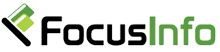Datawarehousing
EXPLORE YOUR KNOWLEDGE
DATAWAREHOUSING
INTRODUCTION
1. Introduction to Abinitio
2. Abinitio Architecture
3. Graph Programming
4. Introduction to . dat and . dml files
5. Partition Components
a. Braod Cast
b. Partition by Expression
c. partition by range
d. partition by community
e. partition by percentage
f. partition by Round Robin
6. Departition Components
a. Concatenate
b. Gather
c. Interleave
d. Merge
7. Multifile System(MFS)
8. Types of paralleh5sm
9. Layouts
10. Sort Components
a. Sort
b. Sort with in groups
c. Sample
d. Partition by key and sort
11. Transform Components
a. Filter by expression
b. Aggregate
c. Scan
d. Rollup
e. Denormah5ze Sorted
f. Normah5ze
g. Reformat
h. Match sorted
i. Dedup sorted
12. Working with Databases
13. Database components
a. Run SQL
b. Input Table
c. Output Table
d. Truncate Table
e. Update table
14. Phase and check Points
15. Miscellaneous component
a. Gather logs
b. Run program
c. Redefine format
d. Trash
e. Reph5cate
16. Dataset Components
a. Input File
b. Output File
c. Lookup File
d. Intermediate File
17. FTP Components
a. FTP From
b. FTP To
18. Compress Components
a. Compress
b. Uncompress
c. Gzip
d. Gunzip
19. Vah5date Component
a. Check Order
b. Generate Records
c. Generate Random bytes
d. Compare Records
e. Compute Check Sum
f. Compare Check Sum
20. Translate components
a. Record XML
b. Write XML
21. Project and Sandbox
22. Performance Tuning
1: Introduction to BizTalk Server
What Is BizTalk Server?
The BizTalk Server Development Environment
Lab: Examining a BizTalk Application
2: Creating Schemas
Introduction to BizTalk Schemas
Creating XML Schemas
Creating Schemas for Non-XML Messages
Lab: Creating BizTalk Schemas
3: Creating Maps
Creating a BizTalk Map
Manipulating Data using Functoids
Lab: Transforming Data using BizTalk Maps
4: Deploying BizTalk Applications
Deployment Fundamentals
Deploying Assemblies
Working with Bindings Files
Deploying using MSI Packages
Lab: Deploying BizTalk Applications
5: Creating Messaging-Based Solutions
Introduction to Message Routing
Configuring Message Routing
Monitoring BizTalk Processes
Lab: Creating a Messaging-Based BizTalk Solution
6: Configuring Adapters and Hosts
Integrating using Adapters
Managing Hosts and Host Instances
Lab: Configuring Adapters
7: Creating Pipelines
Introduction to Pipelines
Building a Pipeline
Lab: Creating Pipelines
8: Basic Orchestration Design
Introduction to BizTalk Orchestration
Building an Orchestration
Lab: Creating a BizTalk Orchestration
9: Advanced Orchestration Design
Orchestration Shapes
Logical Port Binding Options
Implementing Correlation
Invoking Orchestrations
Lab: Building Complex Orchestration Solutions
10: Advanced Adapter Usage
More Adapter Basics
Configuring Two-Way Send Ports
Configuring Two-Way Receive Ports
Lab: Consuming External Services
Lab: Publishing a Schema as a Service
11: Managing Logic using the
Business Rules Engine
BRE Fundamentals
BRE Tools and Tasks
Lab: Managing Logic using Business Rule Policies
12: Integrating using Parties and EDI
Role-Based Integration
What is EDI?
EDI Developer Tasks
EDI Administration Tasks
Lab: Create a Role and Party Based Integration Solution
13: Enabling Business Activity Monitoring
Introduction to Business Activity Monitoring
Lab: Creating a BAM Tracking Solution
14: BizTalk Server in the Cloud
Running BizTalk Server Applications in the Cloud
BizTalk Server Cloud Services
Introduction to Cloud Computing
Defining cloud computing
Components of a computing cloud
Differentiating types of clouds: public, private and hybrid
Delivering services from the cloud
Categorizing service types
Comparing vendor cloud products: Amazon, Google, Microsoft and others
Adopting the Cloud
Key drivers of cloud computing solutions
Instantaneous provisioning of computing resources
Tapping into an infinite storage capacity
Cost-effective pay-as-you-use billing models
Evaluating barriers to cloud computing
Handling sensitive data
Aspects of cloud security
Assessing governance solutions
Exploiting Software as a Service (SaaS)
Characterizing SaaS
Streamlining administration with centralized installation
Optimizing cost and performance with scale on demand
Comparing service scenarios
Improving collaboration with business productivity tools
Simplifying business process creation by integrating existing components
Inspecting SaaS technologies
Deploying web applications
Implementing web services: SOAP and REST
Choosing a development platform
Delivering Platform as a Service (PaaS)
Exploring the technical foundation for PaaS
Specifying the components of PaaS
Analyzing vendor PaaS provisions
Selecting an appropriate implementation
Building services with solution stacks
Evaluating the architecture of vendor-specific platforms
Becoming familiar with service platform tools
Managing cloud storage
Controlling unstructured data in the cloud
Deploying relational databases in the cloud
Improving data availability
Employing support services
Testing in the cloud
Monitoring cloud-based services
Analyzing portability across platforms
Deploying Infrastructure as a Service (IaaS)
Enabling technologies
Scalable server clusters
Achieving transparency with platform virtualization
Elastic storage devices
Accessing IaaS
Provisioning servers on demand
Handling dynamic and static IP addresses
Tools and support for management and monitoring
Deploying a Private Cloud
Leveraging an existing infrastructure
Comparing OpenStack and Eucalyptus
Managing resources across teams and departments
Integrating with public clouds
Building a Business Case
Calculating the financial implications
Comparing in-house facilities to the cloud
Estimating economic factors downstream
Preserving business continuity
Selecting appropriate service-level agreements
Safeguarding access to assets in the cloud
Security, availability and disaster recovery strategies
Migrating to the cloud
Rearchitecting applications for the cloud
Integrating the cloud with existing applications
Selecting a vendor and avoiding vendor lock-in
Cognos Planning and Budgeting
Introduction Cognos planning analyst
Create D-list and D-cube
Load data
Distribute data
Create and distribute an income statement
Forecast data
Automate processes
Object maintance and administration
Use complex calculations
Examine the advanced concepts
Designing for reporting
Enhance the functionality using add-in excel
Illustrate the model using the planning manager
Examining the components of the Cognos planning solutions
Examine the main parts of the Analysis model
Discuss libraries
Discuss D-lists
Discuss D-cubes
Discuss D-links
Create library
Manually create D-lists
Import d-list from excel sources
Modify D-lists
Build D-cubes
Determine what can be used as source data
Create a file maps to assist in loading data
Loading data from an external source into a d-cube
Load data from one d-cube to another
Prepare calculations and d-list item
Control user input using a formatted d-list
Use built in functions to calculate data
Use time average in a d-list
Use weight average in a d-list
Applying conditional formulas to a d-list
Use a d-cube to allocate data
Summarize d-cubes data with accumulation d-links
Populate the ad-cube based on text in the targets d-cube using lookup d-links.
EXAMINE TM1 COMPONENTS
Review financial performance management
Identify the TM1 user community
Describe the components of TM1
BROWSE DATA IN A CUBE
List the components of a cube
Create a new view of the data
Stack, swap and filter dimensions in a cube
Use drill capabilities to focus the data
FOCUS YOUR ANALYSIS USING SUBSETS
Examine the benefits of subsets
Use aliases in subsets
Filter subsets
Differentiate between static subsets and dynamic subsets
CONTRIBUTE DATA
Spread data to multiple cells at once
Edit individual cells
Exclude cells from being adjusted
WORK WITH SPREADSHEETS
Differentiate between a slice and a snapshot
Use a classic slice and an Active Form
Manage TM1 data through Excel
WORK WITH SPREADSHEETS
Create interactive reports and data input templates using Active Forms
Customize Active Forms using new TM1 Functions
Apply formatting to Active Forms
CREATE DYNAMIC REPORTS WITH ACTIVE FORMS
Create interactive reports and data input templates using Active Forms
Customize Active Forms using new TM1 Functions
Apply formatting to Active Forms
CONFIGURE A TM1 SERVER
Define a TM1 server
Create a configuration file
Identify the basic tasks required to create a TM1 application and deploy it
CREATE DIMENSIONS
Review cubes and dimensions
Create dimensions manually
Create dimensions using Turbo Integrator
BUILD CUBES AND VIEWS
Discuss cubes and data points
Create cubes
Construct views of data in cubes
LOAD AND MAINTAIN DATA
Identify data sources
Create processes to load data
Create a process to delete data in a cube
Create processes to update and maintain the model
ADD BUSINESS RULES
Discuss a rule
Construct rules for elements or consolidations
Use functions in rules
Optimize rule performance
AUTOMATE COMMON PROCESSES USING SCRIPTS
Review Advanced tabs in Turbo Integrator
Load custom data into a cube
Add a subset to a dimension
Use logic in scripts
Export data to ASCII
Move data between versions
Construct chores
CUSTOMIZE DRILL PATHS
View related data
Create a Drill Process
Create a Drill Assignment Rule
Edit a drill process
MANAGE THE SERVER
Broadcast messages to clients
Connect and disconnect users from a TM1 server
Shut down a remote TM1 server
IMPLEMENT TM1 SECURITY
Identify TM1 authentication options
Create users and groups
Assign object security rights to groups
INTEGRATE WITH IBM COGNOS 8 BI
Integrate TM1 cubes within a Cognos 8 Business Intelligence (BI) environment
Integrate IBM Cognos TM1 in Cognos 8 BI portals
INTRODUCTION TO DATAWARE HOUSING (DWH)
Introduction to DWH
Characteristics of DWH
OLTP Vs OLAP Databases
Different Approaches of DWH (Kimball Vs Inmon)
Data mart Vs Data Warehouse
Fact Table Vs Dimension Table
Concepts of Schemas (Star schema & Snowflake schema)
Industry leading ETL and Reporting tools
INTRODUCTION TO COGNOS
About Cognos 8.4
3 – Tier Architecture
Cognos Release (EP series7, Reportnet , Cognos 8.0/8,1/8.2/8.3) and their differences
Features of Cognos 8.4
Cognos Vs other OLAP tools
Cognos components (Modeling & Reporting)
Different cognos services
COGNOS CONNECTIONS
Personalize cognos connection
Create and manage portals, shortcuts, report views..etc
Working with Cognos configuration, content Store
How to Connect to different Data Sources
Security setup
Import and Export of Package (Deployment)
Running the Report Burn
Scheduling Reports
FRAMEWORK MANAGER
About Framework Manager
Framework Manager, Metadata Modeling
Creation of Interface and Usage
Creating Model & Namespace (Layers)
Importing Metadata
Naming convention for objects in a project
Creating Query Subjects & Query Items
Merging Query Subjects
Creating Relationships & Setting Cardinalities
Creating Parameter Maps & Macros
Creating of Model Filters, Prompts & Calculations
Add Business Rules and Set Governors
Assigning package level security
Improving performance
Publishing Package
QUERY STUDIO
Introduction
About Ad-hoc Reports
Types of Report(List, Cross Tab, Chart Reports & Others)
Applying Filters, Prompts & Calculations
Sorting, Grouping, Sections & Aggregate Functions
Run and Manage reports
REPORT STUDIO
Type of Report Templates
Creating list, Cross Tab, Chart, repeater, Maps & Other Reports
Report templates, formatting Reports – fonts, style, header, footer, boarder…etc
Generating and Creating Prompt Page
Types of Prompts
Query Calculations & Layout Calculations
Filters and Dynamic Filters
Conditional Block
Conditional Formatting
Master Details
Cascading Prompt
HTML Items & Hyperlinks
Set Operators
Setting Burst Options
Drill through
Drill up & Drill down
Setting Variables
Report Functions
Report Validation
Reports Run with Options
ANALYSIS STUDIO
Insert Data
Change the number of Visible Items
Nest Data
Replace Data
Sort Data
Explore Data
Change the measure
Drill down for Details
Hide Items
Insert a calculation
Save a custom set
Define a filter
Compare sets of data
Using Dynamic Context
EVENT STUDIO
Creating Agents
Adding Event conditions
Task and Task execution rules
Scheduling Agents
Introduction to Logical Data Modeling
• Definitions
• Benefits of logical data modeling
• Data modeling vs. physical database design
• Roles involved in data modeling
• Steps in the data modeling process
• Example data model
Entities
• Identifying entities
• Validating entities
• Documenting "instances" of entities
• Distinguishing entities from attributes
- Naming entities
- Starting an Entity/Relationship (E/R) diagram
- Workshop
- Relationships
• Identifying significant relationships
• Determining the "cardinality" or "degree" of a relationship
• One-to-One
• One-to-Many
• Many-to-Many
- Determining whether a relationship is optional or mandatory
- Giving a relationship a name
- Documenting the relationships in the E/R diagram
- Walking people through an E/R diagram
- Workshop
- Resolving Many-to-Many Relationships
- Real-world examples of many-to-many relationships
- Why many-to-many relationships are broken down into simpler relationships
- Identifying "association" or "intersection" entities
- Documenting the new relationships in the E/R diagram
- Workshop
- Attributes and Normalization
• Defining and categorizing attributes
• Domains and integrity rules
• Unique identifiers/primary keys
• Foreign keys
• Occurrence population
• Normalization: validating the placement of each attribute
• Attribute does not repeat (first normal form)
• Attribute is dependent on its entire UID (second normal form)
• Attribute is dependent only on its UID (third normal form)
Workshop
Subtypes and Supertypes
• Identifying subtypes: real-world examples of subtypes and supertypes
• Determining when entities are similar
• UIDs
• Attributes
• One-to-one relationships
- Creating subtypes and supertypes
- “Type” entities
- Using subtypes to apply fourth normal form
- Establishing the relationships of the sub- and super-entities to other entities
- Mutually exclusive vs. non-mutually exclusive subtypes
- “Role” entities to handle complex subtypes
- Workshop
Recursive Relationships
• Real-world examples of recursive relationships
• Discovering recursive relationships
• Determining whether the relationships are optional or mandatory
• Documenting the new relationships in the E/R diagram
• Hierarchical vs. Network recursive relationships
• “Structure” or ”Bill of Materials” entities: fifth normal form
• Workshop
Appendix: Implementing a Relational Database
• Relational database objects: tables, views, indexes, etc.
• Mapping logical objects to physical objects
• Denormalization
• Why
• How
• Pros/Cons
- Distributing databases
- Referential integrity
INTRODUCTION TO DATAWARE HOUSING (DWH)
DATA WAREHOUSE FUNDAMENTALS
An Introduction of Data warehousing
purpose of Data warehouse
Data ware Architecture
OLTP Vs Data warehouse Applications
Data Marts
Data warehouse Lifecycle
SDLC
DATA MODELING
Introduction of Data Modeling
Entity Relationship Model
Dimensions and Fast Tables
Logical Modeling
Physical Modeling
Schemas Like Star Schema & Snowflake Schemas
Fact less Fact Tables
PROCESS OF ETL (EXTRACTION, TRANSACTION @LOAD)
Introduction of Extraction , Transformation and Loading
Types of ETL tools
Key tools in the market
INSTALLATION PROCESS
Windows server
Oracle
.NET
Datastage 7.5X2 & 8x
DIFFERENCE
Server jobs & Parallel jobs
COMPONENTS IN DATASTAGE
Administrator clint
Designer client
Director client
Import/export manager
Multi client manager
Console for IBM imformation server
Web console for IBM imformation server
INTRODUCTION TO IBM WEB SPHERE DATASTAGE AND QUALITY STAGE 8X
Datastage Introduction
IBM Information server Architecture
IBM Data Quality Architecture
Enterprise Information Integration
Web Sphere DataStage Components
DATASTAGE DESIGNER
About Web Sphere DataStage Designer
Partitioning Methods
Partitioning Techniques
Designer Canvas
Central Storage
Job Designing
Creating the Jobs
Compiling and Run the Jobs
Exporting and importing the jobs
Parameter passing
System(SMP) & Cluster system(MPP)
Importing Method(Flat file, Txt, Xls and Database files)
OSH Importing Method
Configuration file
PARALLEL PALETTE
DATABASES STAGES
Oracle Database
Dynamic RDBMS
ODBC
SQL Server
Teradata
FILE STAGES
Sequential File
Dataset
Lookup File set
DEV/DEBUG STAGES
Peek
Head
Tail
Row Generator
Column Generator
PROCESSING STAGES
Slowly changing dimension stage
Slowly changing dimensions implementation
Aggregator
Copy
Compress
Expand
Filter
Modify
Sort
Switch
Lookup
Join
Marge
Change Capture
Change Apply
Compare
Difference
Funnel
Remove Duplicate
Surrogate Key Generator
Pivot stage
Transformer
CONTANERS
Shared Containers
Local Containers
DS-DIRECTOR
About DS Director
Validation
Scheduling
Status
View logs
Monitoring
Suppress and Demote the Warnings
Peek view
DATASTAGE ADMINISTRATOR
Create Project
Delete Project
Protect Project
Environmental variables
Auto purge
RCP
OSH
Commands Execute
Multiple Instances
Job Sequence Settings
JOB SEQUENCE AREA
Job Activity
Job sequencer
Start loop Activity
End loop Activity
Notification Activity
Terminator Activity
Nested Condition Activity
Exception handling Activity
Execute Command Activity
Wait for file Activity
User variable Activity
Adding Check Points
Restartable
IBM WEB SPHERE QUALITY STAGE
Data Quality
Data Quality Stages
Investigate Stage
Standardize Stage
Match Frequency Stage
Reference Match Stage
Unduplicated Match Stage
Survive Stage
Viewing audit details in operational DASHBOARD reports
KEY SERVICE
BASICS OF DATA WAREHOUSING
1: INTRODUCTION TO DATA WAREHOUSING
• Data warehouse concept
• Differences between Online Transaction Processing and data warehouse
• Types of Data Warehouse
• Data warehouse Architecture
• Difference between Data warehouse & Data mart
• Data Warehouse Approaches
• Data Warehouse Components
• Logical & physical Design
• Operational data sources(ODS)
2: MODELLING FOR DATA WAREHOUSE
• Fact Table
• Dimension tables and types
• Data Warehouse Schemas: Star schema and Star Query, star flake schema, snow flake schema and Galaxy Schema
INSTALLATION of INFORMATICA and CONFIGURATION
1: TOOL KNOWLEDGE
• Informatica PowerCenter
• Product Overview
- PowerCenter Domain
- Administration Console
- PowerCenter Repository
- PowerCenter Client
- Repository Service
- INTEGRATION SERVICE
- WEB SERVICES HUB
2: REPOSITORY MANAGER
• Adding a Repository to the Navigator
• Configuring a Domain Connection
• Connecting to a Repository
• Viewing Object Dependencies
• Validating Multiple Objects
• Comparing Repository Objects
• Working with Folders
3: POWERCENTER DESIGNER
• Source Analyzer
- Working with Relational Sources
- Working with Flat Files
- Working with Ports
- Using Default Values for Ports
- User-Defined Default Values
• Tracing Levels
• Basic First Mapping
• Expression Transformation
• Filter Transformation
• Router Transformation
• Union Transformation
• Sorter Transformation
• Rank Transformation
• Aggregator Transformation
• Joiner Transformation
• Source Qualifier
• Lookup Transformation
- Lookup Types
- Lookup Transformation Components
- Connected Lookup Transformation
- Unconnected Lookup Transformation
- Lookup Cache Types: Dynamic, Static, Persistent, Shared
• Update Strategy
• Dynamic Lookup Cache Use
• Lookup Query
• Lookup and Update Strategy Examples
• Stored Procedure Transformation
- Connected Stored Procedure Transformation
- Unconnected Stored Procedure Transformation
• Sequence Generator Transformation
• SCD Type 1 and Type 2 with real time examples
• Mapplets: Mapplet Input and Mapplet Output Transformations
• Normalizer Transformation
• XML Sources Import and usage
• Mapping Parameters and Variables
• Parameter File
• Indirect Flat File Loading
4: WORKFLOW MANAGER
• Working with Workflows
- Assigning an Integration Service
- Working with Links
- Workflow Variables
- Session Parameters
• Working with Tasks
- Session Task
- Email Task
- Command Task
- Working with Event Tasks
- Timer Task
- Decision Task
- Control Task
- Assignment Task
• Schedulers
• Worklets
• Session Properties
• Workflow Properties
5: ADVANCED TOPICS
• Push down Optimization Technique
• Unit Testing
• Version Control
• Constraint Based Load Ordering
• Target Load Plan Order
INTRODUCTION TO MICROSTRATEGY
o Business Intelligence
- BI Architecture
o Microstrategy Product Overview
- Intelligence Server
- Microstrategy Desktop
- Microstrategy Web
- Microstrategy Office
- Microstrategy Architect
- Microstrategy Object manager
- Microstrategy Enterprise manager
- Microstrategy Command manager
- Microstrategy SDK
o History
o System Requirements
- Hardware
- Software
PROJECT DESIGN PROCESS
o Metadata
2.1.3 Object Types stored in Metadata
o Project Source
o Project
o Project Creation Assistant
- Create Project
- Adding Tables using warehouse catalog
MICROSTRATEGY ARCHITECT
o Project Layers
o Features
o Facts Creation in Architect
o Attributes Creation in Architect
o Attribute Relations in Architect
o User hierarchies in Architect
o Update Project Schema
o Additional Concepts in Architect
- Partition Mapping
- Transformations
BASIC REPORTING
o Report
- Report Components
- Report Types
- Report Services Document
- HTML Documents
o OLAP Services
- View Filters
- Derived Metrics
- Derived Elements
- Dynamic Aggregation
o Formatting a Report
- Thresholds
- Renaming Row and Column headers
- Hiding a metric column
- Banding
- Auto-styles
o Analyzing Data
- Sorting
- Searching
- Outlining
- Page-By
- Pivoting Data
- Report Limits
- Calculating Data
o Answering Question about Data
- Report Filters
- Hierarchies
- Drilling
o Refresh data on the report
- Report Cache
- Answering Report Prompts
o Table of Features
o Create sample report
- Report Builder
MICROSTRATEGY DESKTOP
o Navigating through Desktop
o Report Editor Interface
o Project objects
- Attributes
- Metrics
- Filters
- Prompts
- Templates
- Custom Groups & Consolidations
- Drill Maps
o Reports
- Creating new report
- Basic Report
- Graphs
- Free Form SQL and Query Builder
- VLDB Properties
o Report Service Documents
MICROSTRATEGY INTELLIGENCE SERVER
o Microstrategy architecture
o Microstrategy metadata
o What happens when Intelligence Server starts?
o Intelligence Server job processing
o Processing report execution
o Processing object browsing
o Microstrategy User Model
- Microstrategy users
- Microstrategy user groups
- Controlling access to objects: Permissions
- Controlling access to functionality: Privileges
- Defining sets of privileges: Security roles
o Modes of Authentication
o Managing and verifying your licenses
o Caching
o Scheduling
o Clustering
7. MICROSTRATEGY NARROWCAST SERVER
Security Confirmation
Activate your computer for Salesforce.com CRM
Navigation
Setup Admin options & User Interface
Organization Administration of Salesforce.com CRM
Set your organization’s language & locale
How to Manage organization’s currency
Customization in Salesforce.com CRM
How to Create custom profiles & custom fields
How to Define dependent picklists
How to Customize lookup fields & formula fields
How to Customize page layouts
Customize standard related lists
Learn about record types & business processes
Use field-level security
Security & Access in Salesforce.com CRM
How to Create & manage your users
How to Set organization-wide defaults
Learn about record access
How to Create the role hierarchy
Learn about role transfer & mass transfer functionality
Learn about the Sharing model
Manually share records
Setup opportunity team selling & account teams
Learn about folder access
Workflow in in Salesforce.com CRM
How to Define workflow
How to Set up workflow rules
How to Set up workflow tasks & alerts
Workflow Approvals
Plan approvals using workflow
How to use the approval wizard – standard vs. jump start
Create workflow approvals
Data Validation in Salesforce.com CRM
Learn about Salesforce CRM data validation
Create data validation rules
Learn about custom field unique and duplicate properties
Execute an initial import
Update via the import wizard
Data Utilities for Import and manage data
Importing overview
Learn about import solutions & custom object records using the data loader
How to use mass delete
Initiate weekly export
How to use storage
Analytics & Reports in Salesforce.com CRM
Create custom reports
How to use advanced filters
How to use conditional highlighting
How to use custom summary formulas
How to use dashboards
Marketing Administration
Terminology overview
Use the Integrated Campaign Builder
Learn about lead assignment setup
Learn Web-to-lead & auto-response rules
Service & Support Administration
Learn about case escalation
Identify solution categories, & suggested solutions
How to set up the self-service portal
Mass manage self-service portal users
Administration Console
Navigate the Administration Console
How to create a Administration Console
Extending Salesforce CRM
What are custom objects
Learn about custom tabs
Learn about custom Web tabs
Build a custom app
The AppExchange
What is the AppExchange
How to install an app
How to delete an app
Salesforce Developer
Design SaaS Applications on Force.com
Considerations when building a data model
Develop custom objects and fields, encrypted fields, field help, and field history tracking
Use master detail, lookup, and many-to-many relationships
Create a user interface for custom applications using the Custom Object tab, Page Layout, and Customization options
Field attributes on the page layout
Use the Custom Object queue and event-based workflow rules with field update actions
Develop custom formulas and validation rules
Designing Applications for Multiple Users
Considerations when designing applications for multiple users
Profiles, understand what a profile controls (including data access), and customize profiles to manage the user experience
Record types and page layouts
Control access to records
Employ Organization Wide Defaults (OWD), sharing rules and levels, roles, public groups, and manual share
Apply profiles, OWDs, role hierarchy, and sharing to restrict access to sensitive data
Apply OWDs, public groups, and manual sharing to create conditional access to data
When to use Field Level Security (FLS), page layouts, and record types
Implementing Business Processes
lookup, regex, ischanged, isnew, and priorvalue functions
Validation rules
Functions for data format and data consistency
Approval workflows and escalations
Parallel approval workflows and workflow approvals with dynamic approval routing
Outbound messages as part of an approval workflow
Approval workflow with cross object formulas
Set up field history tracking
Prevent or record data changes
Managing Data
Learn when and how to use upsert
Use data management tools and the capabilities of API-based tools
Configure the Data Loader via command line
Encrypt passwords using encrypt.bat
Data Loader to create mapping files and to upsert data
Visualforce Pages
Capabilities of the Visualforce framework
Using Visualforce pages into Salesforce
Construct expression bindings and incorporate
Visualforce pages with Visualforce tags
Use Visualforce tags to create page layouts, input forms, output tables, custom components, and more
Create partial page refreshes on JavaScript events
Visualforce standard controllers
Need for Apex to create custom controllers or extensions
Introduction and Overview
Why Tableau? Why Visualization?
Level Setting – Terminology
Getting Started – creating some powerful visualizations quickly
The Tableau Product Line
Things you should know about Tableau
Getting Started
Connecting to Data and introduction to data source concepts
Working with data files versus database servers
Understanding the Tableau workspace
Dimensions and Measures
Using Show Me!
Tour of Shelves (How shelves and marks work)
Building Basic Views
Help Menu and Samples
Saving and Sharing your work
Concepts and Options when Connecting to Data
Overview of other connection options
Joining multiple tables
Data Blending
Copy and Paste
Data Extracts
Custom SQL
Publishing and Re-using Data Connections
Understand how to deal with data changes in your data source such as field addition,
deletion or name change
Re-using and sharing data connections – the concept of meta data
Working with multiple connections in the same workbook
Analysis
Creating Views
Marks
Size and Transparency
Highlighting
Working with Dates
Date aggregations and date parts
Discrete versus Continuous3
Dual Axis / Multiple Measures
Combo Charts with different mark types
Geographic Map
Page Trails
Heat Map
Density Chart
Scatter Plots
Pie Charts and Bar Charts
Small Multiples
Working with aggregate versus disaggregate data
Analyzing
Sorting & Grouping
Aliases
Filtering and Quick Filters
Cross-Tabs (Pivot Tables)
Totals and Subtotals
Drilling and Drill Through
Aggregation and Disaggregation
Percent of Total
Working with Statistics and Trend lines
Getting Started with Calculated Fields
Working with String Functions
Basic Arithmetic Calculations
Date Math
Working with Totals
Custom Aggregations
Logic Statements
Formatting
Options in Formatting your Visualization
Working with Labels and Annotations
Effective Use of Titles and Captions
Introduction to Visual Best Practices
Building Interactive Dashboards
Combining multiple visualizations into a dashboard
Making your worksheet interactive by using actions and filters
An Introduction to Best Practices in Visualization
Sharing Workbooks
Publish to Reader
Packaged Workbooks
Publish to Office
Publish to PDF
Publish to Tableau Server and Sharing over the Web
TERADATA Architecture
Parsing Engine(PE)
Request and Response Parcel
Access Module Processors (AMPs)
Bynet
Data access Handling
TD Config Utilities
Config and Reconfig
TERADATA Database Space
Permanent Space
Spool Space
Temp Space
Indexes
DBC Dictionary Tables
Data dictionary
Parsing Engine
System Views
Database Views
DBC Users View
Indices View
All Temp Tables View
Using DBC AMP Usage
Using DBC Table Size
Logon and Logoff Tracking.
Access Rights, Roles, Profiles
Access rights (Auto,implicit,Explicit Rights)
Roles and Profiles
Creating Roles and Profiles
DBC.RoleInfo and DBC.ProfileInfo
Query analysis and Tools
Database Query Log (DBQL)
DBQL Tables and Views
Access Logging
System Access Control Level
TD Password Encryption
Password Security Features
Host Logon Processing
GRANT/REVOKE LOGON
Session Related Views
DBC.sessionInfo Info View
Data Access Info Views
Access LogRules Views
Access Log Views
TD Manager
TD Manager Apps
TD Dashboard
Priority Scheduler Admin
TD Manager Service
Starting TD Manager
Monitoring tools
Performance Monitor
PMON Main window
PMON sessions Screen
TD Administrator
TD manager Dynamic Utilization Charting
Locking Logger
TD Remote Console Utilities
Starting DB Window
QRYCONFIG
QRYSESSN
RCVMANAGER
SHOWLOCKS
VPROCMANAGER
SHOWSPACE
SHOWBLOCKS
PACKDISK
SCANDISK
Archiving Data
Archive and Recovery Statements
Recovery vs. FastLoad
Invoking Archive
Restart Log
ANALYZE Statement
Archive
Database DBC Archive
Indexes option
Database DBC Archive
Archive and Recovery (ARC) Examples
Restoring data
Restore
COPY
Copying Tables
BUILD
MODULE-I
Introduction to Integration
Introduction to Integration Tools
Introduction to EAI,B2B,B2C
Overview of XML
MODULE-II
Overview
Introduction To WebMethods
WebMethods Architecture
WebMethods Components
Runtime Components
Design Components
Administration and Monitoring Components
Installation Component
Deployment Component
MODULE-III
Introduction to WebMethods developer Elements in Developer
Creating Packages, Folders, Java Service
Creating WebServices
Creating Flat file schema
Creating Flat file Dictionary
Creating Flow Services
Creating IS Schemas, IS documents
Creating Client Code(C/C++,Java,VB)
Testing and Debugging Flow Services
Creating Adapter Connections(SAP,SQL Server, Oracle)
MODULE-IV
Broker Concepts
Creating Broker
Creating Broker Territory
Creating Broker Gateway
Working with Broker Documents
Publish and Subscribe the documents
Creating Adapter Services
Creating Adapter Notifications
Usage Built-in Services
Converting XML Messages to Database Object
MODULE-V:
WebMethods Integration Server Administration
Architecture
Restarting and Stopping the server
Creating Ports for https/ftp/file/polling/http
Managing Users and Groups
Publishing the Packages
Creating Sheduler Tasks
MODULE-VI: WebMethods Monitor
Monitoring the Services
Monitoring the Documents
Resubmitting the Services, documents
MODULE--VII: WebMethods Deployer
Deployment Steps
Creating Deployment Project
Define,Build,Mapping the Projects
Deploy the Project
MODULE-VIII: WebMethods Trading Network & Modeler
Introduction to WebMethods Trading Networks
Introduction to WebMethods Modeler
MODULE -IX: Advanced Topics
Introduction to WebMethods BAM
Introduction to WebMethods Fabrics 6.5