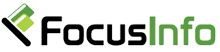Administration
Explore your knowledge
Administration (Network & System)
Operation of IP Data Networks
Functions of Routers, Switches, Bridges and Hubs
OSI and TCP/IP models
Data flow between two hosts across a network
LAN Switching Technologies
Identify basic switching concepts
- Types of Switching
- Collision / Broadcast Domains
- CAM Table
Configure and verify initial switch configuration
Switch operation (ping, telnet and ssh)
Identify enhanced switching technologies
- RSTP / PVSTP
- Ether channels
Configure and verify VLANs / Trunking
- DTP / Auto negotiation
Configure and verify PVSTP operation
- Root bridge election / STP Modes
IP Services
Configure and verify DHCP (IOS Router)
- Configuring router interfaces to use DHCP
- DHCP options
- Excluded addresses, Lease time
ACL (Types, Features & Applications of ACLs)
- Standard, Extended, Named & Numbered
- Log option
Configure and verify ACL
Identify the basic operation of NAT
- Purpose, Pool, Static, 1 to 1 & Overloading
- Source addressing & One way NAT
Configure and verify NAT
Configure and verify NTP as a client
Recognize High availability (FHRP, VRRP, HSRP & GLBP)
Configure and verify Syslog.
Describe SNMP v2 & v3
IP Routing Technologies
Describe basic routing concepts
- C E F
- Packet forwarding
- Router lookup process
Describe the boot process of Cisco IOS routers
Configure and verify basic Router configuration
Configure and verify interface (serial and Ethernet)
Configure and verify Static & Default routing
Manage Cisco IOS Files
- Boot preferences / Cisco IOS image(s)
- Licensing
Differentiate methods of routing and routing protocols
- Static vs. Dynamic
- Link state vs. Distance Vector
- Administrative distance
Configure and verify OSPF (single area)
- Benefit of single area
- neighbor adjacencies
- OSPF states, Multi area
- Configure OSPF v2 & OSPF v3
- Router ID, Passive interface, LSA types
Configure and verify EIGRP (single AS)
- Feasible Distance / Feasible Successors
- Administrative distance
- Feasibility condition
- Metric composition
- Router ID, Auto summary, Path selection
- Load balancing (Equal & Unequal)
- Passive interface
Inter VLAN routing (Router on a stick)
- sub interfaces, encapsulation
Configure SVI interfaces
Troubleshooting
Identify and correct common network problems
Utilize net flow data
Troubleshoot and Resolve VLAN problems
- Identify that VLANs are configured
- port membership correct
- IP address configured
Troubleshoot and Resolve trunking problems
- correct trunk states
- correct encapsulation configured
- correct vlans allowed
Troubleshoot and Resolve STP
- Root switch
- Priority
- Mode is correct
- Port states
Troubleshoot and Resolve routing issues
- Routing is enabled
- Routing table is correct
- Correct path selection
Troubleshoot and Resolve OSPF problems
- Neighbor advances
- Hello and Dead timers
- OSPF area
- Interface MTU
- Network types
- Neighbor states
- OSPF topology database
Troubleshoot and Resolve EIGRP problems
- Neighbor adjancies
- AS number
- Load balancing
Troubleshoot and Resolve inter VLAN
- Connectivity
- Encapsulation
- Subnet
- Native VLAN
- Port mode trunk status
Troubleshoot and Resolve ACL issues
- Statistics, Permitted networks, Direction
Troubleshoot and Resolve WAN implementation issues
- Serial interfaces, PPP, Frame relay
Monitor Net Flow statistics
Troubleshoot ether channel problems
ROUTE
Introduction to Router and Routing Protocols:
Static Routing, Dynamic Routing, Default Routing
IP Addressing, Summarization (Auto and Manual)
Enhanced Interior Gateway Routing Protocol
EIGRP Features, EIGRP Update Process
Configuration and Verification of EIGRP Tables
EQUAL and UNEQUAL Metric Route Load Sharing
Summarization, EIGRP Metric Tuning
Manipulating Hello and Hold Timer, Static Neighbor configuration
Passive Interfaces, Authentication
Neighbor ship over WAN, EIGRP Stub features
Default Route with EIGRP
Route Filtering by using ACL, IP Prefix-list and Route-Map.
Route Redistribution
Redistribution Concepts and Process.
Redistributing into EIGRP / OSPF / RIP
Route Redistribution
Redistribution Concepts and Process.
Redistributing into EIGRP / OSPF / RIP
Advance Redistribution:
Redistribution with Route-Map / Distribute-list .
Issues with Multiple Redistribution Points
OPEN SHORTEST PATH FIRST
OSPF Link State Features, Packet Types.
OSPF Neighbors and Adjacencies on LAN and WAN
LSA TYPES, OSPF Metric Calculation and Tuning
OSPF Network Types (Point-to-Point, BMA, NBMA)
OSPF Configuration and Verification, Route Filtering
Route Summarization, Default Route in OSPF
Special Areas (Stub, Totally Stubby, NSSA, Totally NSSA)
OSPF Virtual Link with Authentication / No Authentication
Manipulating Hello and Dead Intervals
BORDER GATEWAY PROTOCOL
Basics of Internet Routing and Addressing.
Internet Route Aggregation, BGP ASNs (Public and Private ASNs)
Single Homed, Dual Homed, Single Multi homed, Dual Multi homed
Internal BGP: Next-hop Issue with IBGP, Split-Horizon, IBGP Mesh
Clearing BGP Peers (Inbound and Outbound Filtering)
IBGP Neighbors with Loopback Address
External BGP: ebgp Neighbors with Loopback Address)
BGP Update Messages and BGP States
Effect of Auto Summarization in BGP
BGP Path Attributes: Weight, Local Preference, As-path Pre-pend
Origin Codes, Multi Exit Discriminator
BGP Route Filtering and BGP PATH Selection Process
SWITCH
Enterprise Campus Network Design
Hierarchical Network Design.
Layer 2 Switch Operation.
Multi Layer Switch Operation, Types of Multi Layer Switch.
Switching Tables CAM / TCAM.
Ethernet Concepts: Ethernet / Fast Ethernet / Gigabit Ethernet.
o G10 Gigabit Ethernet / Metro Ethernet
Switch Port Cables and Connectors
Switch Port Configuration: Port Speed & Port Duplex Mode
VLAN Trunking Protocol: VTP Domain / Modes / Advertisement.
o GTrunk Encapsulation (ISL/Dot1q), DTP
VLAN Trunking Protocol: VTP Domain / Modes / Advertisement
o VTP Version and VTP Pruning
Aggregating Switch Link
Switch Port Aggregating with Ether Channel.
Ether Channel Load Balancing
Ether Channel Negotiation Protocol (PAgP, LACP)
Spanning Tree Protocol
STP Concept, BPDU (CBPDU, TCN BPDU).
STP States, STP Timers.
Types of STP: CST/PVST /PVST+.
STP Root Bridge Placement and Configuration.
STP Customization, Modifying STP Timers.
PORTFAST / UPLINKFAST / BACKBONEFAST.
Protecting STP: ROOTGUARD / BPDUGUARD / LOOPGUARD/UDLD.
Advance Spanning Tree Protocol
Rapid Spanning Tree Protocol:
o GBPDU & Convergence in RSTP
Multiple Spanning Tree Protocol:
o GMST Region, Instances with MST
MULTI LAYER SWITCH
Type of Interfaces in MLS.
Inter VLAN Routing in MLS
Multi-Layer Switching with CEF
Layer 3 High Availability
HSRP / VRRP / GLBP.
Supervisor and Route Processor Redundancy
Configuring Redundancy Modes & Supervisor Synchronization
Non Stop Forwarding
LINUX BASICS
Linux Usage Basics
Logging In, Managing your password, Root User, Becoming a Super User .
Understanding Shell
Different Shells, Shell Usage, Where does shell fit in, Variables, profiles and More..
Running Commands and Getting Help.
Getting around File systems
File System Hierarchy, Directories, Files, Absolute and Relative Paths, Finding Files and Directories.
Understanding and Managing Users and groups
Commands to list users and groups, passwd, shadow and group files, Naming Information Services.
Understanding File and Directories in detail
Permissions, File Owner, Group, Special Permissions, Access/Modify and Create Time .
Understanding File System Structure
Listing file systems, understanding partitions, Understanding file system components inodes, superblock etc
Basic System Configuration
vi Editor
Standard IO and pipes
Understanding and Managing Processes
Starting, Listing and Killing Processes, background and foreground processes, PID, PPID and More.
Understanding Networking and Network Applications
IP Addresses, Network connectivity, Network applications -telnet, ftp, ssh, etc...
Understanding Package Basics
rpm listing
LINUX SYSTEM ADMINISTRATION (BASED ON REDHAT)
Part-I
Boot Process -Starting the Linux Operating System
BIOS, GRUB Boot Loader, Kernel Initialization, First process and /etc/inittab, Run Levels, Controlling Services
Linux File System Administration
Partitioning Hard Disks, Managing FileSystems, FileSystem Management and Automounter, Access Control List
Package Management Red hat
Package Manager, Understanding RPM and RPM commands, managing packages using Centralised Repos.
User Administration
User Account Management, Basic User Environment, Shell Profiles, Disk Quotas, Groups, PAM, Network Authentication -NIS and LDAP
stem Administration Tools
Network Configuration, Cron and at, System Logs
Advanced Partitioning
Software RAID, Logical Volume Management
Linux Installation
Installation of Linux OS, Understanding the requirement.
LINUX SYSTEM ADMINISTRATION (BASED ON REDHAT)
Part-II
Apache and Squid
Apache Web Server, Access Configuration, Virtual Hosts, Squid Web Proxy Server
Network File Sharing Services
Configuring NFS Server, Client Side NFS, FTP, Samba Services
Domain Name Services
Understanding DNS, BIND, Utilities
Naming Information Services
Understanding NIS, NIS Server and Client
Other Networking Services
Internet Services Daemon, SSH, DHCP, NTP
Securing Services
tcp_wrappers, Firewalls.
Linux Kernel Limits
Semaphores, shared memory, open files etc.
COURSE TOPICS
Modules
o Building and Running Modules
o Setting Up Your Test System
o The Hello World Module
o Kernel Modules Versus Applications
o Compiling and Loading
o The Kernel Symbol Table
o Preliminaries
o Initialization and Shutdown
o Module Parameters
o Doing It in User Space
Data Types in the Kernel
o Use of Standard C Types
o Assigning an Explicit Size to Data Items
o Interface-Specific Types
o Other Portability Issues
o Linked Lists
The Linux Device Model
o Kobjects, Ksets, and Subsystems
o Low-Level Sysfs Operations
o Hotplug Event Generation
o Buses, Devices, and Drivers
o Classes
o Putting It All Together
o Hotplug
o Dealing with Firmware
Memory Mapping and DMA
o Memory Management in Linux
o The mmap Device Operation
o Performing Direct I/O
o Direct Memory Access
Communicating with Hardware
o I/O Ports and I/O Memory
o Using I/O Ports
o An I/O Port Example
o Using I/O Memory
Block Drivers
o Registration
o The Block Device Operations
o Request Processing
Char Drivers
o The Design of scull
o Major and Minor Numbers
o Some Important Data Structures
o Char Device Registration
o open and release
o scull’s Memory Usage
o read and write
o Playing with the New Devices
Interrupt Handling
o Preparing the Parallel Port
o Installing an Interrupt Handler
o Implementing a Handler
o Top and Bottom Halves
o Interrupt Sharing
o Interrupt-Driven I/O
Debugging Techniques
o Debugging Support in the Kernel
o Debugging by Printing
o Debugging by Querying
o Debugging by Watching
o Debugging System Faults
o Debuggers Tools
Concurrency and Race Conditions
o Pitfalls in scull
o Concurrency and Its Management
o Semaphores and Mutexes
o Completions
o Spinlocks
o Locking Traps
o Alternatives to Locking
Time, Delays, and Deferred Work
o Measuring Time Lapses
o Knowing the Current Time
o Delaying Execution
o Kernel Timers
o Tasklet
o Workqueues
Memory Management
o The Real Story of kmalloc
o Lookaside Caches
o get_free_page and Friends
o Gmalloc and Friends
o Per-CPU Variables
o Large Buffer processing
Advanced Char Driver Operations
o ioctl
o Blocking I/O
o poll and select
o Asynchronous Notification
o Seeking a Device
o Access Control on a Device File
Network Drivers
o How snull Is Designed
o Connecting to the Kernel
o The net_device Structure
o Opening and Closing
o Packet Transmission
o Packet Reception
o The Interrupt Handler
o Receive Interrupt Mitigation
TTY Drivers
o Small TTY Driver
o tty_driver Function Pointers
o TTY Line Settings
o ioctls
o proc and sysfs Handling of TTY Devices
o The tty_driver Structure
o The tty_operations Structure
o The tty_struct Struc
Red Hat Linux
Introduction to Red Hat Enterprise Linux
o GNU
o Linux
o RHEL
Introduction to GNU/Linux
o GNU Tools and Utilities
o Linux Kernels
o GNU/Linux Distributions
Installing Red Hat Enterprise Linux
o Installation Options
o Server Install
o Workstation Install
o CD Install
o Kickstart Install
o Network Install
o Customizing the Install
Booting Red Hat Enterprise Linux
o Firmware Phase
o Boot Loader Phase
o Kernel Phase
o Kernel Boot Parameters
o init Phase
Automating Programs
o Run Levels
o /etc/rc.d Files
o Customization of Run Levels
o cron and anacron
o at and batch
Login Options
o Console Logon
o Controlling Console Login
o Virtual Consoles
o Serial Login
o Remote Login
o ssh Login
Building a Custom Linux Kernel
o Kernel Versions
o Kernel Source Files
o Kernel Patch Files
o Kernel Configuration
o Kernel Building
o Testing a New Kernel
The GNU/Linux Filesystem
o Partition Types
o Filesystem Types
o Mounting
o Automount
o File Types
o File Security
Key Filesystem Locations
o Boot Files
o User Files
o Administrator Files
o Configuration Files
o Log Files
The /proc Pseudo Filesystem
o Process Info
o Kernel Config Info
o Hardware Info
o Changing /proc Info
o sysctl
BASH - Borne Again Shell
o Key /bin Commands
o Key /sbin Commands
o history
o man and info
o vi
o Shell Scripts
User Management
o Users and Groups
o Home Directories
o Password Files
o PAM
o Quotas
o NIS
Software Management
o tar Files
o Patch Files
o RPM
Hardware Management
o Types of Devices
o /dev Namespace
o GModules
Network Management
o Types of Network Devices
o Monitoring Network Devices
o Controlling Network Services
o xinted
o iptables
Network Services - Part I
o DHCP
o DNS
o SSH
o CUPS
Network Services - Part II
o FTP
o NFS
o Samba
Network Services - Part III
o sendmail
o Apache
o Squid Proxy Server
The X Window System
o X Servers and X Clients
o XFree86
o Window Managers and Display Managers
o X Fonts
o GTK and KDE
Microsoft Certified Systems Engineer Topics
Network & Operating System Essentials.
Installing and Configuring Windows Server 2008
Administering Windows Server 2008
Configuring Windows Server 2008 Services.
Active Directory Domain Services
DNS, DHCP, IIS 8.0, VPN
Configuring File Server.
File Server Resource Manager
Configuring Shared Resources
Storage Spaces and Storage Pools and RAID.
Implementing Security Restrictions.
Group Policies
Group Policy Preferences
Network Essentials
Networking Concepts, History of Server OS.
Introduction to windows server 2008 .
Features of Windows Server 2008
Installation of Windows Server 2008
Introduction and Creation of Users accounts
RODC & Physical Structure of AD-DS
Introduction & Configuration of Read-Only Domain Controller.
SITES and Global Catalog.
Backup Strategies
Replication between the Domain Controllers
Active Directory - Domain Services
IP Addressing.
Logical Topologies - Peer-Peer & Domain Models .
Introduction to Directory Services
Features of Active Directory
Installing Active Directory – Domain Controller
Dynamic Host Configuration Protocol (DHCP)
Introduction and Configuration of DHCP Server.
DHCP Client Configuration .
Reservations
BOOTP Server
DHCP Backup
Configuring DHCP Failover
Member Servers, Clients, User Configuration
Configuring Member Servers and Clients.
Creating Users in AD-DS
User Logon policies
Password policies
Account Lockout policies
User properties
Domain Name System (DNS)
Internet Basics, Host DNS Naming Hierarchy
Lookup Zones - Forward and Reverse lookup Zones
Types of Zones – Primary, Secondary & Stub Zone
Resource Records, Integration with ADS, SRV Records, Forwarders
Permissions/Access Control Lists
File Systems
Security and Sharing Permissions - Folders & Files
Internet Information Services(IIS)
IIS 8.0 Configuration
Hosting Websites, Virtual Directories
Redirecting Web Sites
Backup & Restoring Sites
FTP Server Configuration
Creating Organisational Unit
Delegating Control to a User
DFS Namespace
DFS Folders
Windows Deployment Services
Introduction and Configuration of WDS Server
Logical Structure of AD - DS
Configuring ADC
Tree Structure - Child Domain
Forest Structure
FSMO Roles of AD - DS
Roles of AD - DS
Transferring of Roles
Seizing of Roles
Routing & Remote Access
Routing Configuration - Static Routes
NAT, Remote Access Server Configuration
VPN – PPTP
Remote Desktop Services
Remote Administration Mode
SOLARIS SYSTEM ADMINISTRATION
INTRODUCTION TO UNIX
o The history of UNIX
o Kernel
o Shell
o File System
o The network
o Distributed processing
CLIENT/SERVER MODEL
o Time sharing vs. Central vs. Distributed
o Configurations
INSTALLING THE OPERATING SYSTEM
o Introduction
o Client/Server relationship
o Solaris Installation Options
o Hardware Requirements
o Installation
o Booting with the DVD
o Configuring the workstation
o File Systems
o The final states
o The root password
THE BOOT PROCESS
o SPARC bootstrap procedure
o /sbin/init Process
THE CONTRACT FILESYSTEM
o shutdown command
o init command
o halt command
o reboot command
RECONFIGURING THE KERNEL
o The kernel
o /kernel directory
o /platform directory
o /usr/kernel directory
o /etc/system file
o Kernel parameters
DEVICE CONFIGURATION AND NAMING
o About device drivers
o physical device names
o logical device names
o instance device names
o dmesg command
o format command
o prtconf command
CONFIGURING A LOCAL FILE SYSTEM
o Disk terminology
o Disk slices
o format Utility
o partition menu
o Viewing the VTOC
o mounting a file system
CONFIGURING A NETWORK FILE SYSTEM
o About NFS
o NFS Server tasks
o sharing and unsharing the file system
o NFS Server daemons
o NFS Client tasks
o mounting and unmounting
o NFS Client daemons
CONFIGURING THE AUTOMOUNTER
o The Automounter
o The automount command
o The autofs filesystem
o The automountd daemon
o Master map
o Direct map
o Indirect map
VOLUME MANAGER
o Volume management
o Access to diskettes
o Access to DVDs and CDs
o The vold daemon
o The /etc/vold.conf file
BACKUP AND RECOVERY
o Backups
o The ufsdump command
o Incremental backups
o The ufsrestore command
o Other archiving commands
SOFTWARE ADMINISTRATION
o Software administration
o How is a package added?
o Verification of a package
o How to remove a package
DEVICE ADMINISTRATION
o Peripherals
o Adding a new device
o Setting up terminals
o Setting up terminals with Solstice AdminSuite
o The sacadm command
o The ttyadm command
o The pmadm command
USER ADMINISTRATION
o Structure of a user account
o Where user accounts live
o Managing user and group accounts with the shell command line
o Managing user and group accounts With the SMC CGI
o Shell initialization files
SECURITY
o Common sense rules to security
o Restricted shells
o User status
o Restricted root access
o The /etc/default/su file
o Automated Security Enhancement Tool
o ASET security
o ASET tasks
o ASET reports
o ASET master files
o The aset command
NAME SERVICES
o The Domain Name Service
o What is the Network Information Service?
o NIS maps
o What is NIS?
SETTING UP NIS
o Setting up the NIS root master
o Setting up a NIS client
o Setting up an LDAP client
NetApp
SNIA Basis
State the advantages, features, and functions of a storage system
– Identify the key features of NetApp® product series
– Distinguish between SAN and NAS topologies
– Describe the basic functions of the Data ONTAP operating system
– Basic Architecture.
– Graphical User Interfaces (GUI)
– Command Line Interfaces (CLI)
Introduction
– Aggregates and volume concepts in Data ONTAP
– Define and create a traditional and a flexible volume
– Define Flexclone volume
– Execute vol and qtree commands
NAS Implementation
– NFS setup
– NFS troubleshooting
– Exporting And Mounting a file system
– CIFS Environment and Setup.
– Configure the storage system to participate in the Common Internet File System (CIFS) environment
– Share a resource on the storage system
– Map a drive from a client to the shared resource on the storage system
– CIFS troubleshooting
SAN Implementation
– Identify the supported configurations for a SAN
– Distinguish between Fibre Channel and iSCSI protocols
– Access and manage a LUN from a Windows host
– Use the lun setup command and FilerView to create iSCSI LUNs
Snapshots
– Describe the function of Snapshot copies
– Articulate the benefits of Snapshot copies i.e Snap Restore
Migration
– Describe NDMP concepts and models
– Enable and configure NDMP on storage systems
– Describe NDMP concepts and models
– Enable and configure NDMP on storage systems
– Snapvault best practices
– Snapmirror best practices
– Active-Active Controller
– Clustering
Other concepts
– Define and create virtual interfaces (vifs)
– Discuss the operation and method for routing in VLANs
– Identify the configuration of network settings and components in Data ONTAP
– Vfilers
VMware vSphere
MODULE 1: Introducing VMware vSphere 6
MODULE 2: Planning and Installing VMware ESXi
MODULE 3: Installing and Configuring vCenter Server
MODULE 4: vSphere Update Manager and the vCenter Support Tools
MODULE 5: Creating and Configuring Virtual Networks
MODULE 6: Creating and Configuring Storage Devices
MODULE 7: Ensuring High Availability and Business Continuity
MODULE 8: Securing VMware vSphere
MODULE 9: Creating and Managing Virtual Machines
MODULE 10: Using Templates and vApps
MODULE 11: Managing Resource Allocation
MODULE 12: Balancing Resource Utilization
MODULE 13: Monitoring VMware vSphere Performance
MODULE 14: Automating VMware vSphere
MODULE 1: Introducing VMware vSphere 6
Exploring VMware vSphere 6.0
Why Choose vSphere?
MODULE 2: Planning and Installing VMware ESXi
Planning a VMware vSphere Deployment
Deploying VMware ESXi
Performing Postinstallation Configuration
MODULE 3: Installing and Configuring vCenter Server
Introducing vCenter Server
Choosing the Version of vCenter Server
Planning and Designing a vCenter Server Deployment
Installing vCenter Server and Its Components
Installing vCenter Server in a Linked Mode Group
Deploying the vCenter Server Virtual Appliance
Exploring vCenter Server
Creating and Managing a vCenter Server Inventory
Exploring vCenter Server’s Management Features
Managing vCenter Server Settings
vSphere Web Client Administration
MODULE 4: vSphere Update Manager and the vCenter Support Tools
vSphere Update Manager
Installing vSphere Update Manager
Configuring vSphere Update Manager
Creating Baselines
Routine Updates
Upgrading Hosts with vSphere Update Manager
Performing an Orchestrated Upgrade
Investigating Alternative Update Options
vCenter Support Tools
The Bottom Line
MODULE 5: Creating and Configuring Virtual Networks
Putting Together a Virtual Network
Working with vSphere Standard Switches
Working with vSphere Distributed Switches
Examining Third-Party Distributed Virtual Switches
Configuring Virtual Switch Security
Looking Ahead
MODULE 6: Creating and Configuring Storage Devices
Reviewing the Importance of Storage Design
Examining Shared Storage Fundamentals
Implementing vSphere Storage Fundamentals
Leveraging SAN and NAS Best Practices
MODULE 7: Ensuring High Availability and Business Continuity
Understanding the Layers of High Availability
Clustering VMs
Implementing vSphere High Availability
Introducing vSphere SMP Fault Tolerance
Planning for Business Continuity
MODULE 8: Securing VMware vSphere
Overview of vSphere Security
Securing ESXi Hosts
Securing vCenter Server
Securing Virtual Machines
MODULE 9: Creating and Managing Virtual Machines
Understanding Virtual Machines
Creating a Virtual Machine
Installing a Guest Operating System
Installing VMware Tools
Managing Virtual Machines
Modifying Virtual Machines
MODULE 10: Using Templates and vApps
Cloning vMs
Creating Templates and Deploying Virtual Machines
Using OVF Templates
Using Content Libraries
Working with vApps
Importing Machines from Other Environments
MODULE 11: Managing Resource Allocation
Reviewing Virtual Machine Resource Allocation
Working with Virtual Machine Memory
Managing Virtual Machine CPU Utilization
Using Resource Pools
Regulating Network I/O Utilization
Controlling Storage I/O Utilization
MODULE 12: Balancing Resource Utilization
Comparing Utilization with Allocation
Exploring vMotion
Ensuring vMotion Compatibility
Using Storage vMotion
Combining vMotion with Storage vMotion
Introducing Cross vCenter vMotion
Exploring vSphere Distributed Resource Scheduler
Working with Storage DRS
MODULE 13: Monitoring VMware vSphere Performance
Overview of Performance Monitoring
Using Alarms
Working with Performance Charts
Working with resxtop
Monitoring CPU Usage
Monitoring Memory Usage
Monitoring Network Usage
Monitoring Disk Usage
MODULE 14: Automating VMware vSphere
Why Use Automation?
vSphere Automation Options
Automating with PowerCLI
Using vCLI from vSphere Management Assistant
Using vSphere Management Assistant for Automation with vCenter
ESXCLI and PowerCLI
Leveraging the Perl Toolkit with vSphere Management Assistant
Automating with vRealize Orchestrator
VMWare Course Content
1: Course Introduction
2: Introduction to VMware virtualization
Discussion of virtualization and vSphere components
3: VMware Workstation
Installation of VMware Workstation
Creation of VMs and Settings of VMs
Installation of different Guest OS’s
Installing VMware Tools
Cloning
Snapshots
4: Configuring ESX/ESXi
Installing ESXi and ESX
Configuring ESXi and ESX
Connecting to ESXi using Vsphere Client, Putty and Web Access
5: Installing and Configuring VMware vCenter Server
Install and configure vCenter Server
vCenter Server Installer
Creating and Managing vCenter Server Inventory
Use the VMware vSphere Client to manage vCenter Server Inventory hierarchies
Adding and Creating Inventory Objects
6: Installing and Configurationing vCenter Update Manager
Installing vCenter Update Manager
Installing the vCenter Update Manager Plug-In
Configuring vCenter Server Update Manager
Patching using vCenter Update Manager
7: vNetworking
Discussing about vNetwork Components
Configuration of vNetwork standard and distributed switches, network connections and port groups
Configuring NIC Teaming
8: Storage
Storage management technologies
Installation of Open Filer
Configuration of Open Filer
Mapping LUNs to Hosts
9: Virtual Machine Management
Creating Templates
Deploying virtual machines using templates
VMware vCenter Converter and Guided consolidation
Migrating virtual machines
VMware File Extensions
10: Managing Resource Allocation
Allocating VM Resources
Allocating Memory and CPU capacity
Resource Pools
11: Monitoring VMware vSphere Performance
Alarms
Monitoring CPU Usage, Memory Usage, Networking Usage and Disk Usage
12: High Availability,DRS and Data Protection
Setup of a VMware High Availability
Implementing VMware Fault Tolerance
Exploring VMware DRS
Backup and recovery of virtual machines using VMware Data Recovery
13: Installing ESX/ESXI on Bare Metal (Optional)
Installation of ESX/ESXi on Bare Metal
Labs
Lab exercises are interspersed throughout the course.