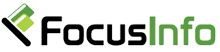Siebel
explore your knowledge
Siebel
FOUNDATIONS
Introducing Siebel Applications
Implementing Siebel Applications
Using the Siebel Client
Working with Data in the User Interface
ARCHITECTURE AND INSTALLATION
Exploring the Siebel Architecture
How Clients Access Seibel Data
Installing Siebel software
Introducing Server Administration
Server configuration and Management
SECURITY
Securing Siebel Implementations
Controlling Access to views
Controlling Access to Customer Data
Creating the Company Structure
Controlling Access to Master Data
Authenticating Users
EXPLORING SIEBEL APPLICATIONS
Understanding object Definitions behind a Siebel Applications
Understanding Siebel Tools to Examine Object Definitions
Understanding the Siebel Data Model
Understanding Business Components
Understanding Party Business Components
Understanding Business Objects
CONFIGURATION
The Configuration Process
Managing Object Definitions
Editing and Compiling Object Definitions
Understanding the Physical User Interface
Configuring Applets
Configuring Applications, Screens and Views
Configuring Drilldowns
Configuring Business Components and Fields
Creating business Components and Fields
Configuring Pick Lists
Configuring Multi-Value groups
Extending the Seibel Database
Exploring Integration Strategies
ENTERPRISE INTEGRATION MANAGER
Exploring Integration Strategies
Introducing Enterpriser Integration Manager
Data Mapping
Invoking Enterprise Integration Manager
Enterprise Integration Manager Consideration
WORKFLOW MANAGER
Understanding Siebel Event models
Using Siebel State Model
Introducing Siebel Workflow
Deploying Workflow Processes
Invoking Workflow Processes
Understanding Interactive and Long-Running Flows
Assignments manager
Introducing Assignment Manager
Creating Sales Assignment Rules
Assignment Manager Configuration
Deploying Assignment Manager
DEPLOYMENT
Performance Considerations
Migrating from Development to Test
Using Siebel Remote to Support Mobile clients
Administering Siebel Remote
ACTUATE REPORTS
Introduction about reports Architecture of report server
Simple reports
Master-child reports
Parameterized reports
E-SCRIPT
Browser script
Server script
Applet level
BC level
Application and Business services level
ROADMAP METHODOLOGY
Definition stage
Discovery stage
Design stage
Configure stage
Implement
Deploy stage
Introduction to Siebel CRM And Admin Roles
Siebel Enterprise Server Architecture
The Siebel Web Architecture
Installing Siebel Applications
Securing Access to the Application
Configuring the System Architecture
Configuring the Browser for Siebel Web Clients
Administering Server System Services
Configuring Siebel Servers (09ESS_ServerComponentsAndParameters1)
Administering Siebel Server Run-Time Operations (10ESS_ServerManagement1)
Using the Siebel Server Manager Command-Line Interface
Siebel Server Infrastructure Administration
Application Object Manager Administration
Siebel Server Components and Parameters
Structure of the eapps.cfg File
Parameters in Configuration File
Monitoring Siebel Server Run-Time Operations
Administering Event Logging
Siebel Remote Concepts
Setting Up Mobile Web Clients
Extracting Databases for Mobile Web Clients
Configuring and Using Mobile Web Client
Setting Up the Development Environment for Devloper
Repository Migration Process
Prepare Scripts for Repository Migration
Run SRF full & Incremental Compilation & Run GENB Script
Siebel Admin Troubleshootings
Siebel Client Types
Cretea new OM and new application
Applieng Siebel Patches
DB connectivity and TNSNAMES testing
Export siebns backup using script and server manager bat file
Static dataloads load types (excel)
Siebel Upgrade doc
adding another siebel server on existing enterprise
File system lab (attachment, user pref)
Using the Siebel WebClient
Working With Siebel Data
Siebel Client Types
Siebel Applications
Introduction to Siebel Applications
Using the Siebel Client (Siebel App Walkthrough)
Exploring the Siebel Architecture
How Clients Access Siebel Data
Installing the Siebel Software
Server Administration, Configuration and Management
Introducing Server Administration
Server Configuration and Management
Securing Siebel Implementations
Controlling Access to Views
Controlling Access to Data
Creating the Company Structure
Controlling Access to Master Data
Object Definitions
Authenticating Users
Understanding Object Definitions behind a Siebel Application
Using Siebel Tools to Examine Object Definitions
The Configuration Process
Managing Object Definitions
Editing and Compiling Object Definitions
Siebel Data Model & Business Objects
Understanding the Siebel Data Model
Understanding Business Components
Understanding Party Business Components
Understanding Business Objects
Understanding the Physical UI
Configuring Applets
Configuring Apps, Screens and Views
Business Components and Fields
Configuring Drilldowns
Creating Business Components and Fields
Configuring Business Components and Fields
Configuring Picklists
Configuring Multi-Value Groups
Siebel Database
Extending the Siebel Database
Exploring Integration Strategies
Introducing Enterprise Integration Manager
Data Mapping
Invoking Enterprise Integration Manager
Event Models
Enterprise Integration Manager Consideration
Understanding Siebel Event Models
Using Siebel State Model
Introducing Siebel Workflow
Deploying Workflow Processes
Invoking Workflow Processes
Assignment Manager
Understanding Interactive & Long Running Flows
Intro. Assignment Manager
Creating Assignment Rules
Assign. Manager Configuration
Deploying Assign. Manager
Migrating from Development to Test
Using Siebel Remote to Support Mobile Clients
Administering Siebel Remote
Final Words & Debrief
Wrap up
Siebel Methodology
Siebel Case Study
Siebel Practice Exam
Siebel Consultant Certification Exam Guide
eScripting
Siebel Scripting_Agenda
Overview Of Scripting
The Siebel Script Editor
Business_Components_Events
Business_Service
Business Service Scripts
The Siebel Script Editor
Workflows
Introducing Siebel Workflow
Invoking Workflow Processes
Additional Workflow Topics
EAI
Overview Of Siebel EAI
EAI Business Services
Overview Of Data Replication
Data Representation
XML
Integration Objects
Integration Workflow Processes
EAI Siebel Adapter
Siebel Data Mapper
EAI HTTP Transport Adapter Overview
EAIHTTP Transport Adapter Configuration
Overview Of Virtual Business Components
Creating Virtual Business Components
Application Services Interfaces
Configuring WebServices